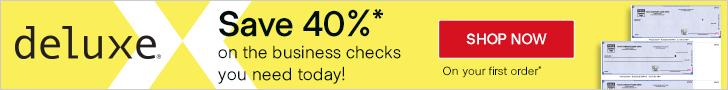Accounting software is an important decision and not one to be taken lightly. Small business owners looking to start or upgrade their existing accounting software would do well to look at several factors when evaluating the current marketplace.
When looking for the best accounting software, several come to mind. Here are the top rated software packages and some key points for each one.
Intuit QuickBooks Online
Intuit QuickBooks Online offers both basic and advanced features for all types of small businesses including freelance, consulting, retail and online stores, restaurants and many other service-based companies. With the basic plan starting at $9.99 per month, it still delivers features such as financial reporting, download of bank and credit card transactions, income and expense tracking, automatic backup of data and quarterly and year-end tax preparation and filing. The drawback to this plan is that it limits the business to only one user.
The software is easy to use, with a dashboard that provides the business owner with a quick snapshot that includes income, overdue and paid invoices, expenses, profits and losses and a to-do list. QuickBooks offers a completely free, 30 day trial with no credit card required. There are also videos and demos that a business owner can watch to research the features and ease of use for this software. Another benefit to using QuickBooks is that it is accountant approved, in that it offers all the features that accountants require for their small business clients. And if you use an accountant as well as your accounting software, your accountant receives free access to your account and this does not count toward the number of users under your chosen plan.
One significant inconvenience of QuickBooks Online is the lack of features on their mobile app. Here are the features available by mobile device:
iPad - View customer information, send invoices, add photos and accept electronic signatures. No edits can be made to customer information from an iPad.
iPhones, Android Phones and tablets - View and edit customer data, create and send estimates and invoices, mark an invoice as paid and view customer balances.
FreshBooks
FreshBooks is a mobile accounting app and is a favorite amongst small business owners. Based on customer feedback, FreshBooks offers one of the most user-friendly cloud-based accounting software for business owners who are not as well-versed in accounting functions. This puts it in the top ranked best accounting software for mobile users. Pricing starts at $9.95 per month and the fee includes the software and the mobile app. A business can set up a free 30 day trial without providing a credit card.
FreshBooks can save a business time and money by allowing the owner to perform accounting functions anytime and anywhere that's convenient. Here are some other great features of the mobile app:
Invoicing - Create, send and manage invoices while on the go from your phone and tablet.
Easy Payment Options - When creating an invoice, you can select the option of accepting credit card payment directly from the invoice. Another payment option is via PayPal, which can be set up under the Settings menu. Each invoice can track how much clients have paid and their remaining balance.
Expense Tracking - Quickly track and categorize expenses as well as link them to the appropriate client or vendor. You can also take a photo of a receipt and attach it to the expense, so that you can go paperless.
Integration with your phone and across functions - You can save time by adding a new client directly from your phone's contacts list, by creating an invoice from an existing estimate, create a project and let the app do your math for you, and use the Recent Activity to easily locate previous work.
Limitations of FreshBooks include app availability and reporting capabilities on the mobile app. The mobile app is only available for iOS and Android devices at this time, which leaves out Windows Phone and BlackBerry users. You do have to leave the app in order to view reports and it is very limited on which reports are available on the mobile app.
Wave Accounting
Looking for free accounting software and have 1-10 employees? Then Wave Accounting may be your best bet. You can create an account in seconds with an email address and password, or by using your Google or Yahoo account. When you log in, you will see a basic dashboard that is easy to navigate. Its sidebar menu allows you to quickly find core functions such as Invoices, Bills, Receipts and Reports. Time saving features include automatic billing and invoicing, as well as reminders for tracking paid and unpaid items.
Wave Accounting also automatically syncs data. The service securely connects with your bank, credit card, PayPal and 10,000 other financial institutions. Your data is automatically backed up.
The dashboard features snapshots of data when you log in such as your income, expenses, bank and credit card accounts, payables, receivables and recent transactions.
The company has also partnered with many providers to help you run your business. You can have access to many discounts and perks from these Wave partners.
Limitations for this free software:
No free customer service
No free payroll service
Advertisements that pop up while you are using the free service.
Wave's branding is included on all invoices and emails.
If any of these limitations are an issue, then a paid software is the way to go for you.